What are PODpartner’s advantages?
✓ 9 years of experience in custom clothing manufacturing
✓ An extensive catalog covering a vast array of trendy clothing styles
✓ 100% premium cotton garments that are never out of stock
✓ A low-margin pricing policy that offers you higher profitability
✓ A smart Design Creator supporting up to 18 print areas per garment (maximum unit size 16” x 21”)
✓ Efficiency-oriented order processing solutions tailored to your needs
✓ An in-house factory where 98% of the orders can be fulfilled within 48 hours
✓ Dazzling end products with a 99% customer satisfaction rate
Where is PODpartner located?
Our headquarters are situated in Shenzhen, China. Additionally, we operate a branch office and an in-house printing factory in Wuxi, along with several garment manufacturing facilities spread across various Asian countries.
Can I use PODpartner anywhere in the world?
Yes. Wherever you are located, you can enjoy PODpartner’s print-on-demand & dropshipping services.
Which countries do you ship to?
We can ship our products to almost every country in the world. Please refer to the dropdown list of countries when you’re creating a shipping address.
Can I use PODpartner if I’m not selling on an eCommerce platform?
Yes. You can manually make an order by following the steps below.
1. Go to “Product template” and create a new design.
2. Save your design and choose “Create order” in the pop-up window. Then click on “Place an order”.
3. Complete your shipping address and hit the “Order” button.
4. Select a shipping method and proceed to payment. Once your payment goes through, your order is placed successfully and will be sent to production shortly.
If you have already created a product template, you can go to “Product template” > choose a ready-to-use product template from the list > hit "Order" > Click "Place an Order", and follow steps 3 & 4 mentioned above.
What are your clothes made from?
All our garments are made from thoughtfully sourced 100% premium cotton fabric.
How do I get started?
Here’s an easy guide to the process of working with PODpartner.
1. Sign up and create a PODpartner account;
2. Choose your favorite clothing style from our product catalog;
3. Design the product with our Design Creator;
4. Connect your online store with PODpartner;
5. Publish the custom clothing to your integrated online store;
6. Order a sample to test our quality and fulfillment speed;
7. When a customer purchases a PODpartner product in your online store, the order will be automatically imported to us;
8. Pay for your order;
9. We will fulfill your order and ship it to your customer.
You can also skip the integration steps and order a sample first if you see fit.
What is PODpartner Loyalty Program?
We offer a 4-tier loyalty program to reward our customers. Please see below how it works.
1. Earn POD points
Whenever you pay for an order at PODpartner, you gain POD points. POD points = Total spend - shipping cost - tax Your real-time POD points balance is calculated based on the total points you earned within the last three calendar months.
For example, if you have gained a total of 800 points during April and May, plus another 200 points by June 10, your real-time balance on June 10 will become 1000 points. But once July starts, the real-time balance will be recalculated based on your total points in May, June, and July.
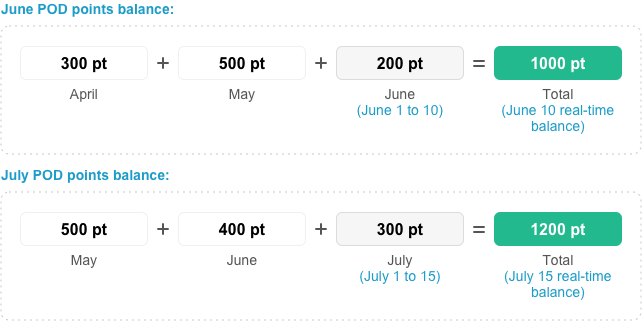
2. Enjoy discounts
As soon as your real-time POD points balance reaches a certain tier, e.g., 1000 points, you will be rewarded with a corresponding discount of 3% off all the following orders until the end of the current month.
Keep in mind that the rewarded discount is always dynamic, meaning the higher tier you reach, the bigger discount you trigger.
3. Extra perk
If your real-time POD points balance exceeds 50,000, bravo! Get in touch with our support team and claim a special reward.
How do I change my store settings?
There are two ways to change your store settings.
1. Go to Dashboard > Settings > Store Settings;
2. Go to Dashboard > Stores > Click on the hexagon icon next to the store name
While on the Store Settings page, you can manage the order processing, payment, and shipping preferences under a particular store.
What if I forgot my password?
If you forgot your password, please follow these steps to reset it.
1. Click on "Forgot Password" on the login page.
2. Enter your registered email address, and a password reset link will be sent to your email address.
3. Sign in to your email account, click on the password reset link, and save a new password.
4. Start using the new password to log in to your PODpartner account.