How do I publish products to my Etsy store?
After connecting your Etsy store with PODpartner, you have the following two ways to publish your customized products.
Option 1:
1. Pick your favorite garment in the product catalog and design it;
2. After you finish the design, save the template, click the "Add to store" button in the pop-up window, then select the store you want to publish to;
3. Edit the product’s variants and description, set its retail price, and hit the "Add to store" button to publish the product to the selected online store.
Option 2:
1. Go to Dashboard and click on "Product Template" ;
2. Choose a template you previously created, click the "Add to store" button, then select the store you want to publish to;
3. Edit the product’s variants and description, set its retail price, and hit the "Add to store" button to publish the product to the selected online store.
Why can’t I publish my products to Etsy?
This usually happens for two reasons.
- Your Etsy store is not active.
We suggest you complete the Etsy store setup steps and retry publishing your PODpartner products.
To make sure your Etsy store is active, please double-check if you have completed all the following steps :
- Set your store preferences
- Complete the ID verification process on Etsy
- Set up your payment accounts and billing
- Create at least one product listing on Etsy
- Set up two-factor authentication for your Etsy account (you can turn it off later)
- Your Etsy listing has been deactivated or removed
This could be due to a violation of Etsy policies, such as intellectual property infringement, inappropriate content, prohibited items, misleading listing, etc. Etsy will send you an email explaining why your listing was deactivated.
Still having issues? Reach out to our customer support team and we’d love to help.
Why can’t I find my PODpartner product in my Etsy store listings?
This could occur if you have selected “Hide in store” when pushing a product to your Etsy store. In this case, the product will not be visible on your storefront. If you want it to be listed, head to Shop Manager on Etsy > Listings > Draft/Inactive > find the product and publish it.
How do I integrate my Wix store with PODpartner?
To begin with, you need to have a Wix account with which you’ve created a storefront. Then, you can go to PODparnter’s Dashboard > Stores > Click “Add new store” at the top right corner > Hit “Connect” under Wix > Log into your Wix account > Choose the store to connect > Authorize the integration by clicking “Add to site”.
How do I set up shipping rates for my Wix store?
Log into your Wix account > Settings > Shipping & fulfillment > set up shipping rates
How do I integrate my WooCommerce store with PODpartner?
To connect your WooCommerce store to your PODpartner account, you need to first configure your WooCommerce settings.
1.Make sure your WooCommerce version is 6.5.1 or newer;
2.Go to your WooCommerce admin panel > open WooCommerce > Settings > Advanced > click on "Legacy API" > Check the box next to "Enable the legacy REST API" > hit "Save changes";
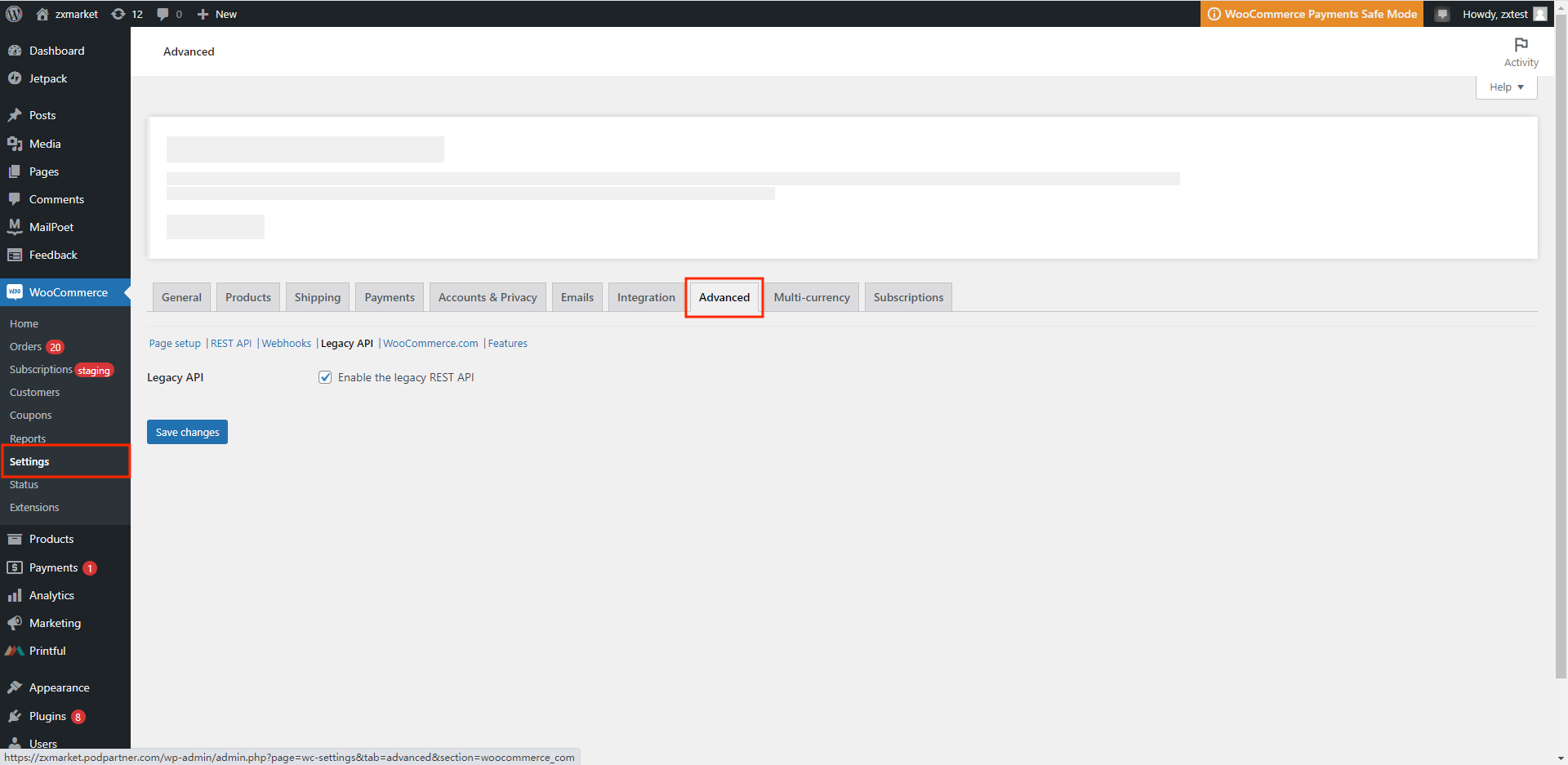
3.Open Settings from the admin panel > Settings > Permalinks > under "Common Settings" choose any option other than "Plain" ("Post name", e.g.) > click "Save Changes".
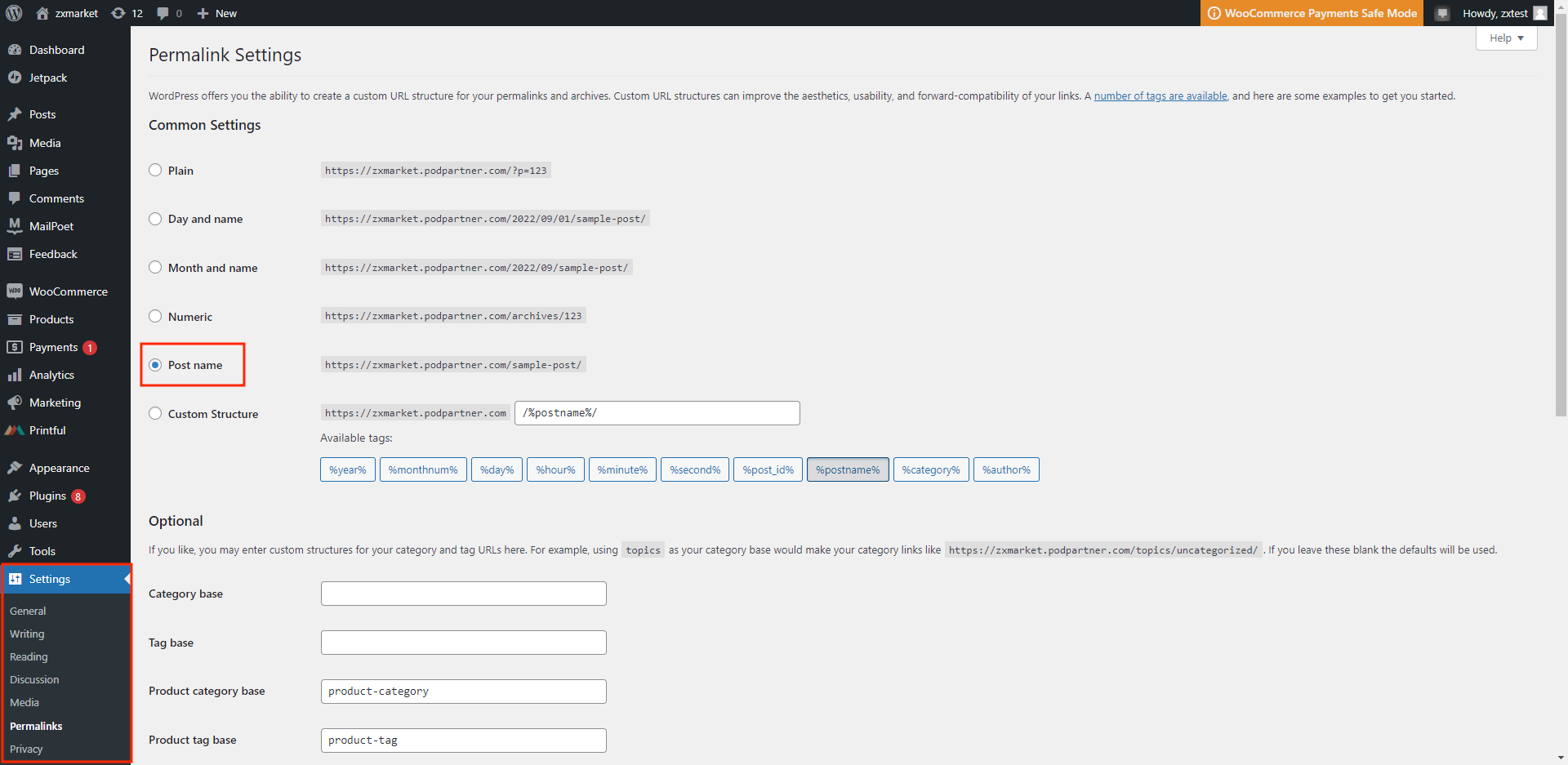
Next, head over to podpartner.com to finish off the integration.
1.Open PODpartner Dashboard > Stores > Click "Add new store"> Hit "Connect" under WooCommerce;
2.Enter your WooCommerce store URL.
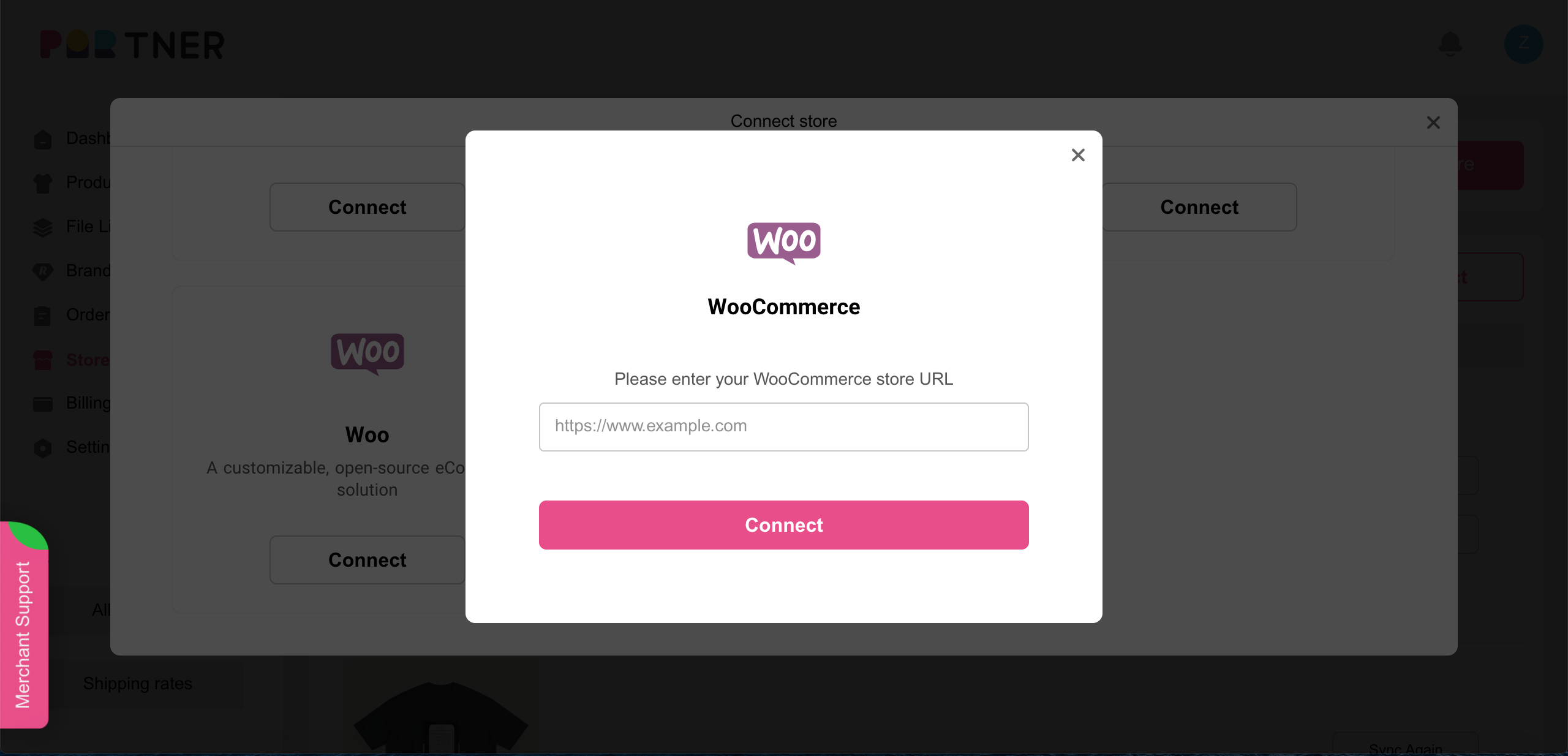
3.Log into your WooCommerce store (skip this step if you're already logged in) > click "Approve";
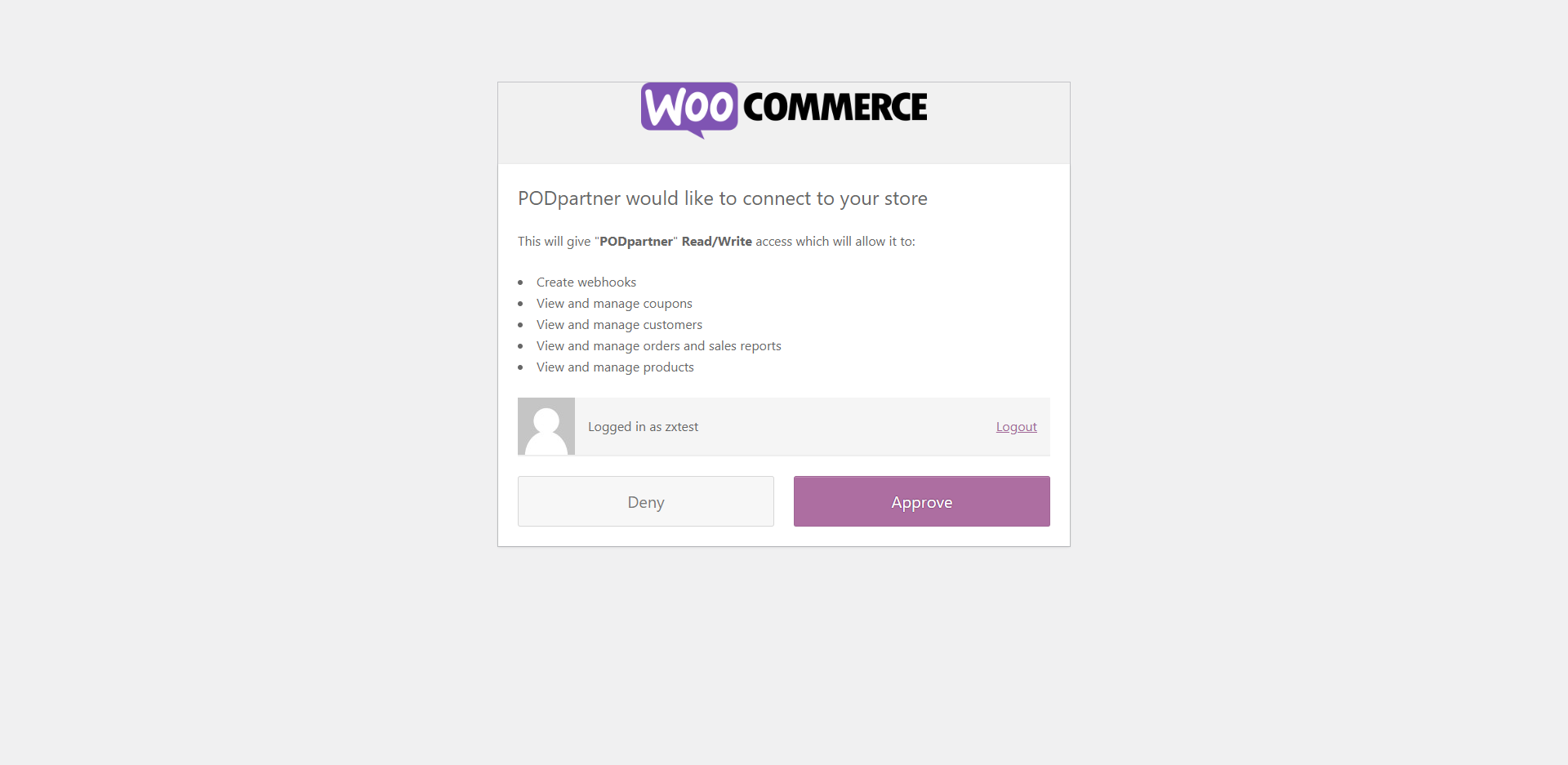
How do I connect my Squarespace store?
To start, you need a ready-to-use Squarespace store, then follow these steps to complete the process of integration:
1. Log in to your PODpartner account;
2. Go to Dashboard > Stores > Add new store;
3. Click the "Connect" button under the Squarespace icon;
4. Make sure you’ve logged in to the right Squarespace account;
5. Authorize the integration by pressing "Allow".
There you go! Now you can start pushing PODpartner products to your Squarespace store.
How can I disconnect my store from PODpartner?
1.Head to Dashboard > Settings > Store settings;
2.Choose the store you want to disconnect;
3.Scroll down to the bottom of the page, click “Disconnect”, and that’s it.