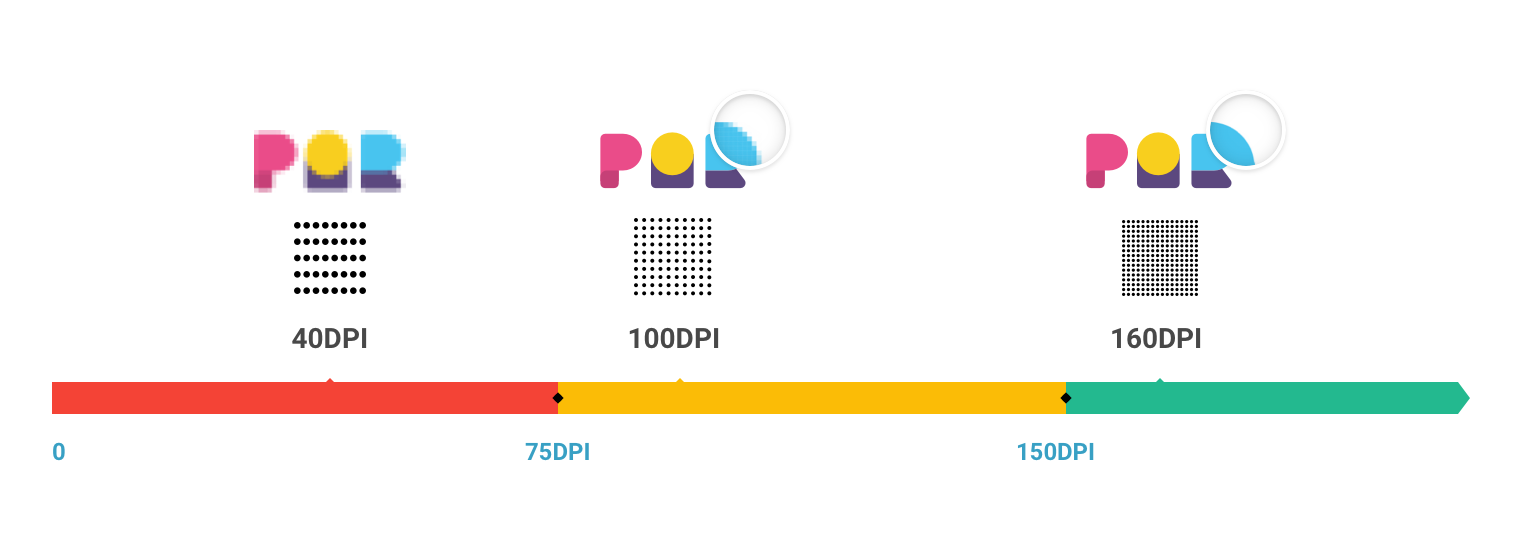What should I do if I see a “Low resolution” alert?
There are two solutions if you see a "Low resolution" alert.
- Submit a new file at a minimum resolution of 75 DPI (150 DPI or above is recommended).
- Reduce the image size in our Design Creator until the "Low resolution" alert is removed. However, the design may not look the way you want after resizing.
Can I use files with gradients or semi-transparency?
Yes. Our newly improved DTG printing technology can achieve both gradients and semi-transparency.
How can I improve the quality of my design file?
If you want to improve the quality of a JPG/PNG format file, you have the following three options:
- Try vectorizing the file. Once it's vectorized, you can save it again as a high-resolution raster file without losing any pixels.
- Reduce the image size. This will increase the resolution, but a visually shrunk design may not be what you want.
- Recreate the design at a higher resolution(150DPI or above is recommended).
Can you proceed with production if two designs overlap?
It's fine to upload and print out overlapping images in a single print area. But if two image files are uploaded to two different print areas and they're overlapping, they cannot be printed out. Please make sure there's a margin between the images placed in different print areas.
Is there a way to know the product cost while I’m designing?
You can see the total cost of the product on the left side of the Design Creator, right under the mockup preview. When you add a design to a print area, the price will be updated accordingly.
By clicking "Pricing details" under “Current price”, you will get a price breakdown showing the individual cost of each print area.
How does PODparnter charge me for each print area?
Each print area may cost differently depending on which part of the garment it is. The price chart below shows the costs of individual print areas in different garment parts.
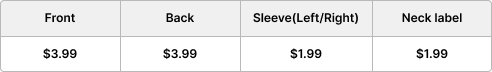
When you place designs to multiple print areas, the costs of each print area will be added to the final price.
That said, you won't be charged extra if only one print area is used on a garment.
Can you provide additional images of a product?
Yes. We provide plenty of free, high-resolution model images for you to download.
Navigate to Dashboard > Product Templates > click on the template you want to download > enter the product template detail page > scroll down and find all the model images of the product > select any of the images you want to download > hit “Download”.
Can I download the mockup images after I design a product?
Absolutely. After you save the product template, head to Dashboard > Product Templates > click on the template you want to download > enter the template detail page > click “Download mockups” on the right panel > select the image(s), color(s), and file format you want to download > click “Download mockups”.
What is a neck label?
A neck label typically contains essential information about the garment required by law, including brand logos, garment size, fiber content, country of origin, and washing/care instructions. It could be printed or sewn on the inside neckline.
PODpartner currently only supports printed labels, which are the most popular due to their cost effectiveness, comfortable feeling, and flexibility.
A great way to make your brand stand out is to create a unique neck label. PODpartner's custom neck label feature allows you to submit your own neck label design and have it printed out along with the garment. Click here to learn how to customize a neck label on PODpartner.
What do resolution and DPI mean?
Image resolution determines the size that your image will print. Typically, it's expressed as a horizontal x vertical pixel measurement. For example, an image resolution of 1920 x 1080 tells us that the image measures 1920 pixels in width and 1080 pixels in height. High resolutions mean more pixels, resulting in high-quality, crisp images.
DPI stands for "Dots Per Inch", referring to the number of dots in a printed inch. A higher DPI image contains more dots, producing more image sharpness and detail, and the print quality will be higher accordingly. Vice versa, the lower the DPI, the blurrier the image. See the images below: