What to Do if Shopify Reminds You "Inventory is not tracked"?
Shopify has a “Track quantity” feature that is disabled by default. If you manually enable this feature without setting inventory quantities, you may see prompts such as “Inventory is not tracked at PODpartner.” or “Inventory is not tracked at any location.”
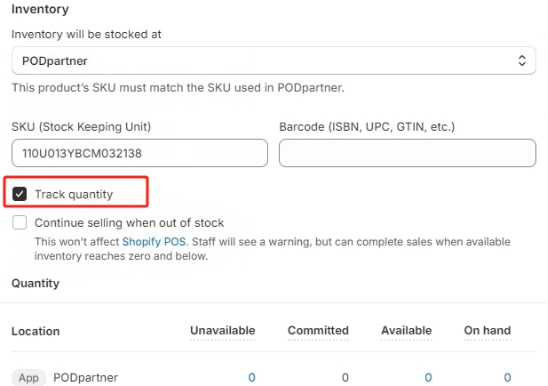
Such prompts will not affect the actual inventory of your store’s products. Our stock is sufficient, and there’s no risk of being "Sold out."
Solution:
If you see this prompt, no action is needed. Just keep the “Track quantity” feature disabled and disregard the notifications.
If the products still appear as sold out on your storefront, please make sure to add a shipping profile for your items listed in your Shopify store.
Important note:
Enabling this feature manually can lead to incorrect inventory settings, potentially affecting your customers' ability to place orders. To ensure a smooth purchasing experience, please keep this feature turned off.
Correct Inventory Settings Example:
